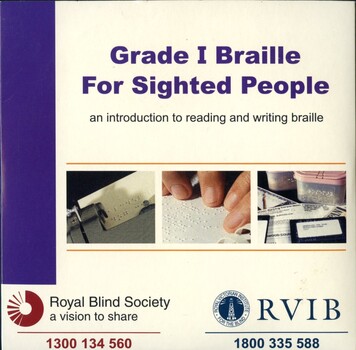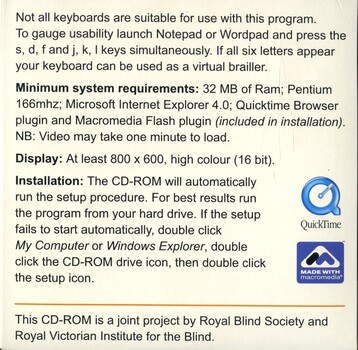Historical information
In 2001 RBS and RVIB worked on a joint project to assist sighted people to learn Grade 1 Braille. This CD-ROM was produced to enable people to be able to learn and practice at home.
Physical description
1 CD-ROM with text and Braille
Inscriptions & markings
Not all keyboards are suitable for use with this program.
To gauge usability launch Notepad or Wordpad and press the s, d, f and j, k, l keys simultaneously. If all six letters appear your keyboard can be used as a virtual brailler.
Minimum system requirements: 32MB of Ram; Pentium 166mhz; Microsoft Internet Explorer 4.0; Quicktime Browser plugin and Macromedia Flash plugin (included in installation). NB: Video may take one minute to load.
Display: At least 800 x 600, high colour (16 bit).
Installation: The CD-ROM will automatically run the setup procedure. For best results run the program from your hard drive. If the setup fails to start automatically, double click My Computer or Windows Explorer, double click the CD-ROM drive icon, then double click the setup icon.
This CD-ROM is a joint project by the Royal Blind Society and Royal Victorian Institute for the Blind.